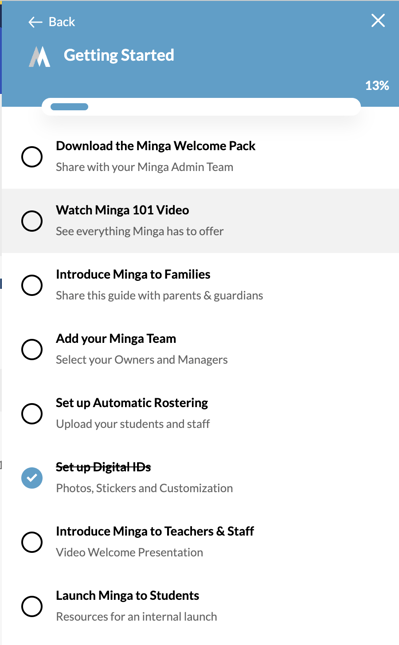- Minga Support
- Getting Started
Accessing Minga's Help Center from Minga
Connect to all your support resources from the Help Center built right into the Minga App
All the resources, guides and check lists needed to successfully setup and launch Minga at your school are now available right inside the Minga App when you are logged in to the web portal from any browser.
To access the Help Center, simply click on the Help Center tab located on the left hand side of your browser window.
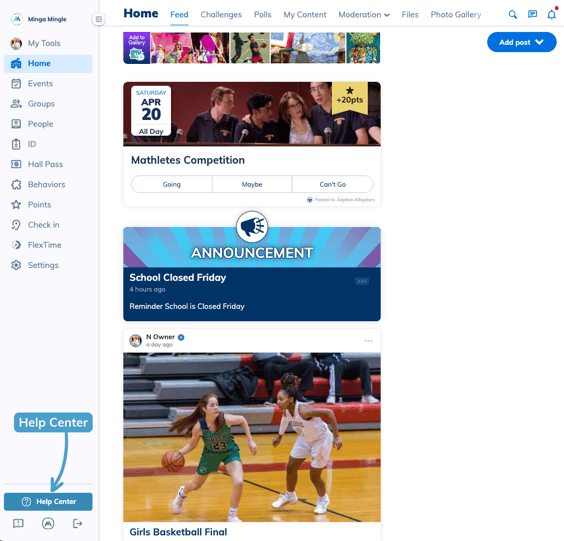
You can also access it from the left-hand side of your screen in the Help Center tab.

If you don't see the Help Center, try holding down the SHIFT or CTRL key and refreshing your browser window.
Getting Started Checklist
At the top of the Help Center is your Getting Started Checklist. This is the best place to start when setting up Minga and will walk you through each step in launching Minga at your school.