- Minga Support
- Community
- Sharing Content
Adding Files to your Minga
Minga is a great way to share Files with your community!
Permission Level: Owner | Manager
Minga is a great way to share Files with your community! There are two places you can choose to share files:
- On the Main Feed
- In a Group
To share a file with your entire Minga, go to the Files tab in the right-hand menu.
The Files page displays a list of every File that has been posted on the Main Feed. To add a file, click on the Add File button in the top-right.
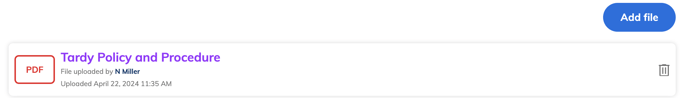
You will then be prompted to select a file, which you can then rename prior to uploading. Files you upload here are will appear in two places:
- As an item in the Main Feed
- As an item on the Files page
Adding files to a group
If you are an owner of a group you can add files directly into your group so all the members of your group can go to one area for all their information.
- Go to Groups
- In My Groups click into your group
- Click the Files tab
- To upload a file - click Add File
- To link a URL - click add URL
- This is helpful if there are useful website links you wish your group to always have access to
