- Minga Support
- Hall Pass
- Setting Up Hall Pass on Campus
Adjusting the Time Out Duration for Student Requested and Staff Requested Hall Passes
Increase the time out duration allowing for an extended time period for Teachers to approve requested student-created hall passes or for Staff to approve Teacher requested hall passes.
Permission: Owner
You can adjust the count down that appears when a student creates a hall pass which requires Teacher approval. Or when a Teacher requests a hall pass that another staff member needs to approve.
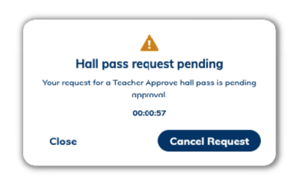
Step by Step:
- Navigate to Settings tab in Hall Pass
- Increase or decrease timeout duration for Student hall pass request timeout duration and Staff hall pass request timeout duration
- Settings save automatically!

Once this is done each hall pass type that is enabled for student creation and teacher approval will have their time out duration adjusted to the set timeout duration number. Same with teacher requested staff approved hall passes.
