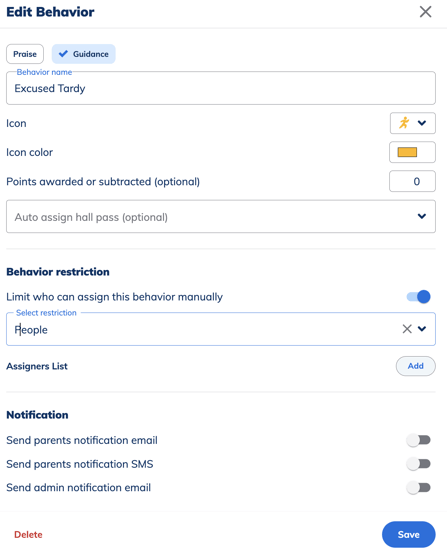- Minga Support
- Behaviors & Rewards
- Setup Behavior at School
Choose Who Can Assign Behaviors & Consequences
Enable Teachers and/or Staff and/or Student Leaders to monitor and assign Behaviors or Consequences within Minga. Minga Owners and Managers can assign Behaviors by default.
Permission Level: Owner | District Manager
Step by Step:
- Login to Minga from your computer app.minga.io
- Go to the Behaviors from the main navigation
- Click Settings tab
- Toggle on Teachers Can Assign Behaviors and/or Staff Can Assign Behaviors and/or Student Leaders Can Assign Behaviors
- Toggle on Enable Consequences and/or Teachers Can Assign Consequences and/or Staff Can Assign Consequences
- Done! Settings are saved automatically
When this is enabled, those Roles will be able to view Behavior Tools from within Teacher Tools to send Praise, Guidance or a Consequence to a student or group of students.
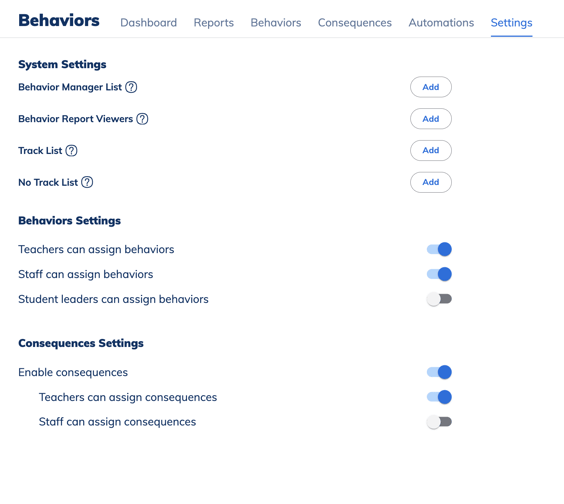
To add/remove the ability for an individual staff member or teacher to assign a certain behavior:
Step by Step:
- Click on the specific behavior in the behaviors tab
- Click the edit pencil.
- Toggle on Limit who can assign this behavior manually
- Select the Restriction
- Click Add
- Search for the teacher(s), select and click Add