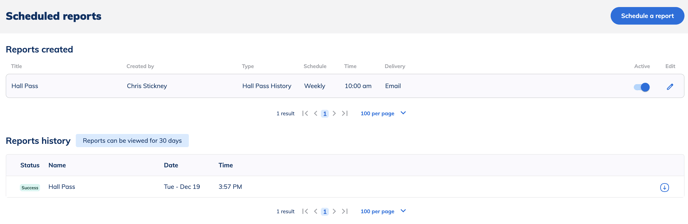- Minga Support
- Minga Admin
- Reporting
Create Scheduled Reports - Automatically Sent via Email or SFTP
Share daily or weekly reports automatically for easy access to key data
Scheduled reports are available across Minga Hall Pass, Behavior & Check In Modules. Choose your report, set your desired filters and receive daily and weekly reports direct to your inbox to monitor process and progress across campus. Reports can also be set up to send via SFTP.
Create your scheduled report
Video Tutorial:
Scheduled reports can be created in two ways:
- Direct from the module reports page - Click Schedule a report
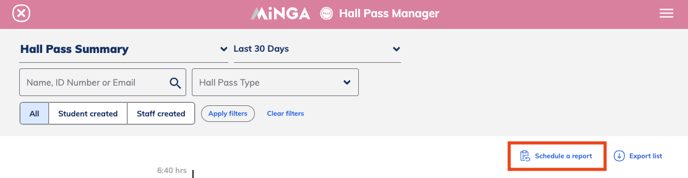
- From Minga Manager > Scheduled Reports
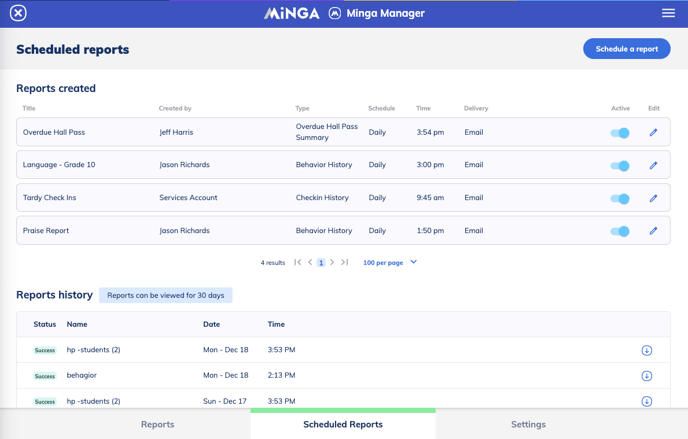
After clicking on Schedule a Report:
- Choose a Report Name
- Select a Report Type from the drop down menu
- Choose Frequency of the reports (Daily or Weekly)
- Pick a Time
- Then choose your Delivery method (Email or SFTP)
- Hit Create
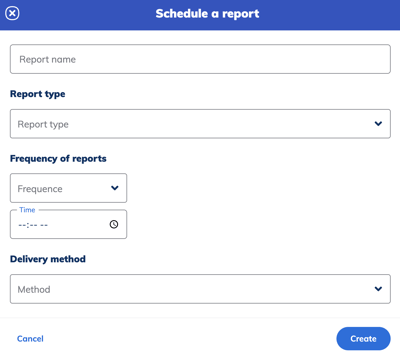
- When sending via email, it will have to be an email address that already exists in Minga
- Please reach out to your IT if you want to set up the SFTP option
To view or download your Scheduled Reports:
- Navigate to Minga Manager
- Click on the Scheduled Reports tab
- Click Down Arrow icon to download