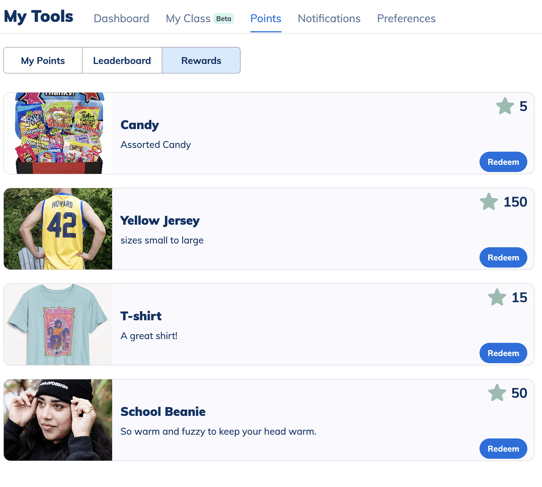- Minga Support
- Behaviors & Rewards
- Points & Rewards
Enable Leaderboard, Points & Rewards
Enable the Leaderboard, Points & Rewards and decide who can manage Points & Rewards.
Permission Level: Owner | Manager
The first thing you will want to do is Enable Leaderboard, Enable Rewards and decide who can manage Points & Rewards through the Points Manager Settings.
Step by Step:
- Login to Minga from your computer app.minga.io
- Go to the Points from the main navigation
- Click Settings tab
- Toggle on Enable Leaderboard
- Choose to toggle on Show Individual Points on Leaderboard and/or Show Team Points on Leaderboard
- Toggle on Enable Rewards
- Choose to toggle on Teachers can manage Rewards and/or
Staff can manage Rewards
- Choose to toggle on Teachers can manage points and/or
Staff can manage points
- Add members to become Points Report Viewers and/or Points Managers if desired
- Done! Settings are saved automatically
Once this has been done users will be able to view the Leaderboard from My Tools and you can also view your own Points!
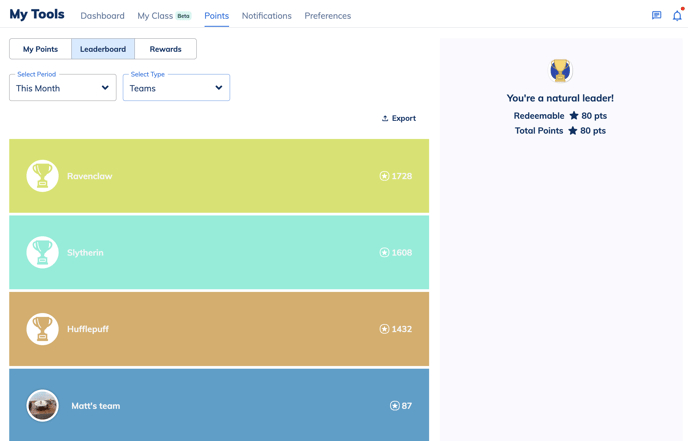
And take a look through the available Rewards