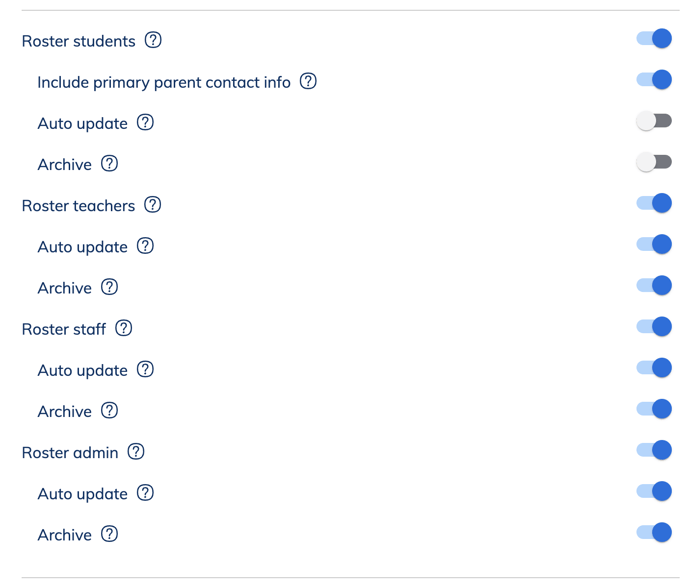- Minga Support
- Minga Set Up
- Automatic Rostering
How to exclude individuals from the daily rostering sync
Stop the daily updates and archiving of specific individuals by excluding them from the daily SIS sync.
If your schools rosters student and staff data automatically from your Student Information System, you most likely have daily updates to all information and daily archives of any individuals who no longer appear in your SIS.
This can cause problems for those who do not wish to be updated or should not be archived.
Excluding an individual from the daily rostering sync will allow you to change their name in Minga from their official name in your SIS without their name reverting to that name with each sync.
You can also add additional people to Minga who are not in your SIS without them being archived with the daily SIS sync.
How to exclude someone from the daily SIS sync
- Log into app.minga.io as an Owner or Manager
- Go to People Manager
- Search for the individual
- Click the Edit Pencil
- Toggle OFF 'Include User in SIS Sync'
Video Tutorial
How to exclude an entire role from the SIS sync - archiving and updating
- Log into app.minga.io as an Owner
- Go to People Manager
- Go to Settings
- Toggle OFF Auto Update and/or Archive for the role