- Minga Support
- Getting Started
Signing In for the First Time
Welcome to Minga! Here we're going to show you how to log in to your Minga for the first time.
Minga is an invite only platform and to log in for the first time, you can use single sign on with Google, Microsoft or Clever.
Single Sign on
If you have a Google or a Microsoft school email address you can quickly and easily log in to Minga with single sign on through Google, Microsoft or Clever. You must have been added to your Minga by a Minga Owner or Manager at your school or by your Minga Customer Experience Manager.
Step 1
You can download the app to your mobile device or access your Minga from any browser (desktop, tablet, Chromebook, mobile) by entering app.minga.io into your browser URL box.
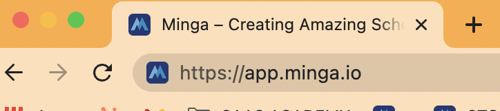
To download from the Apple Appstore or Google PlayStore, simply search for Minga.
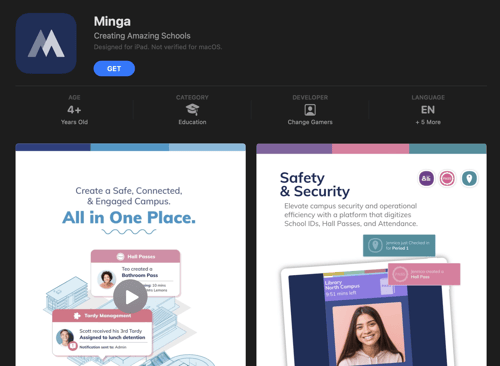
Step 2
Depending on your school's set up, choose to sign in with Google, Microsoft or Clever. You can also simply log in with your existing school email address and password using the Login with username and password option. That's it!
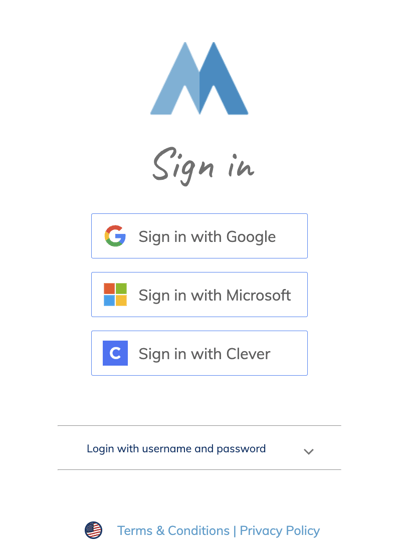
Upon successful login, you will automatically be directed to your Minga.
If you have any trouble signing in, please check out THIS GUIDE!
