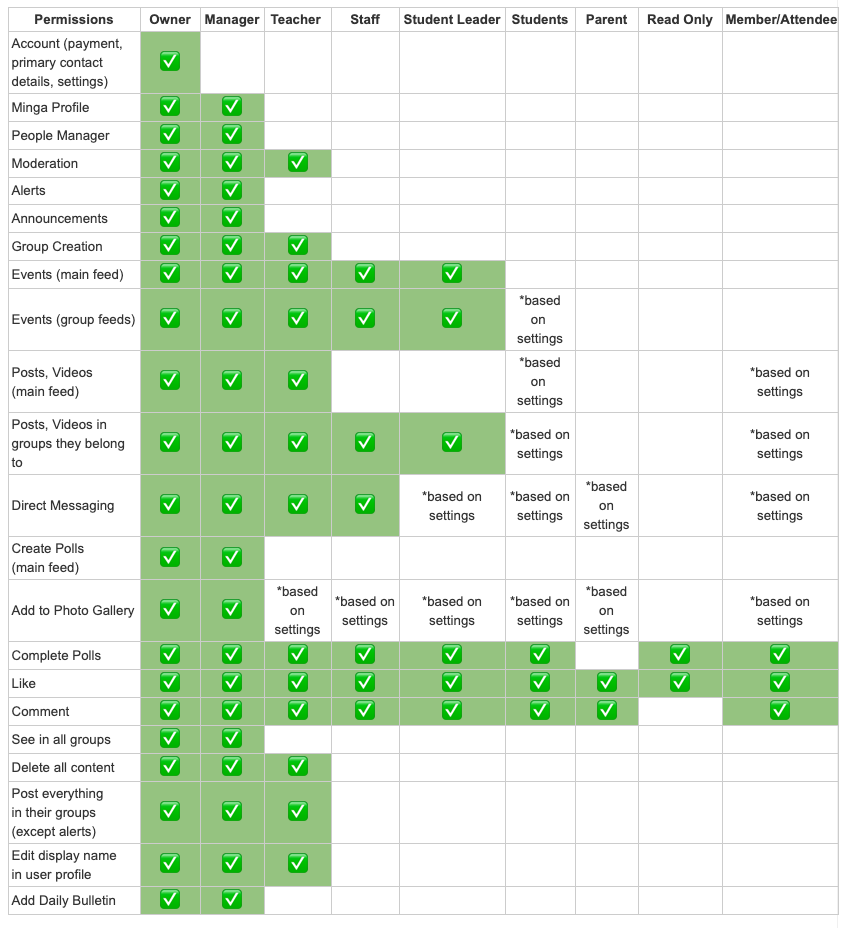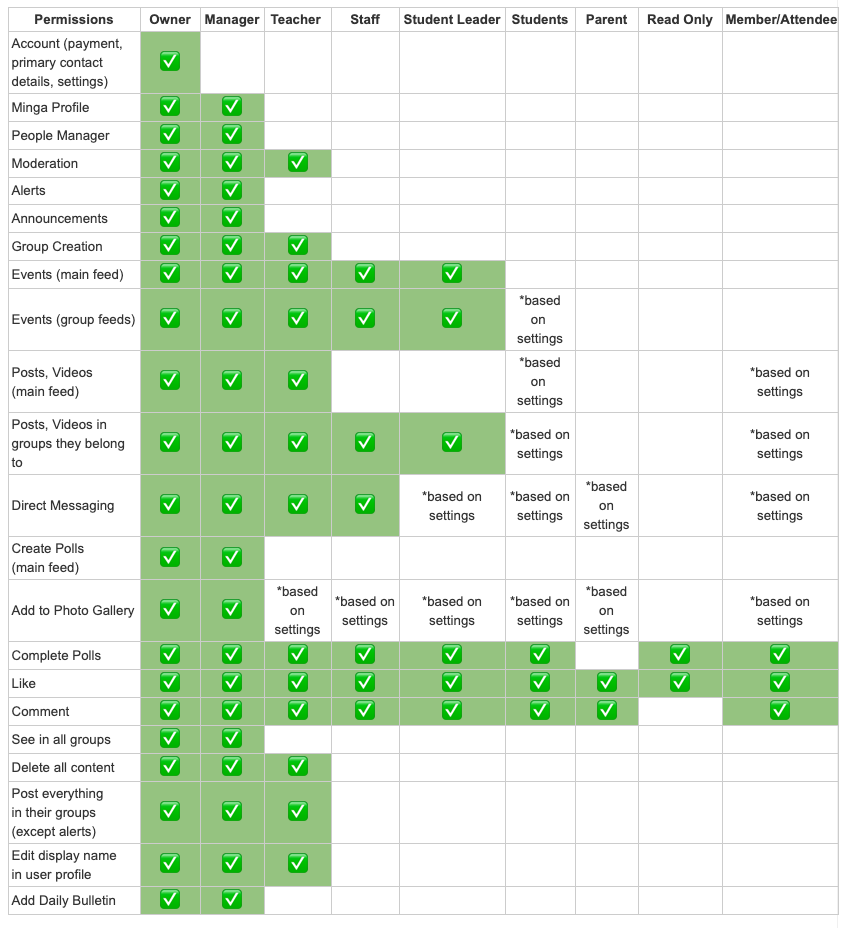Minga is an invite-only platform where each user is assigned a "Role". That role determines what permissions you have in your Minga - what actions you can take.
First things first - everyone in your Minga can view your Minga's content. That means that Posts, Videos, Events, Polls, etc. are all visible to anyone who has been invited to your Minga.
Second things second - you can only see group content if you are part of that group.
What roles your Minga has is dependent on your Minga subscription:
District Level:
- District Manager
District Managers have visibility into the number of schools registered with Minga, the number of students and staff who are registered in each school, as well as usage information for each school.
Setting up rosters, SSO and other global settings with IT only requiring one login to access and move between each schools' Minga.
Minga School:
- Owner
Highest level of permissions. Can manage all Minga settings. - Manager
Access to manage everything in Minga except settings. - Teacher & Staff
No access to People Manager.
Permission level customizable by Owner in module settings for:-
- ID Manager
- Posting Content, Comments, Creating Groups & Events
- PBIS Tracking
- Hall Pass Creation
- Direct Messaging
-
- Student Leader & Students
No access to People Manager, ID Manager, Hall Pass Manager, PBIS Manager
Permission level customizable by Owner in module settings for:
-
- Posting Content, Comments, Creating Groups & Events
-
-
-
- Student Hall Pass Creation
- Direct Messaging
-
- Parent
Permission level customizable by Owner in module settings for:
-
- Liking posts
- Commenting on posts
- Direct Messaging
-
-
Read-only
See the table below for how permissions are assigned by role: