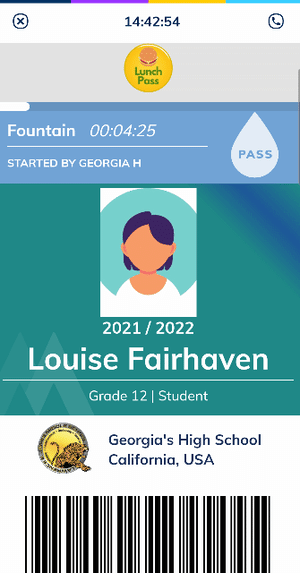The security & advanced features to look for when monitoring Minga Student ID Cards on campus
Permission Level | Owner, Manager, Teacher, Staff
Minga security features ensure your staff, teachers or campus monitors are always looking at a live and genuine Minga Digital ID Card.
Security Features
- Live clock
- The clock at the top of the Minga Digital ID Card always shows the current time and counts by the second. If this clock is the wrong time or is not actively counting the seconds, you are not looking at a current live ID and should confirm by checking the student's ID via the ID Dashboard on your device.
- Gradient Flash
- The gradient flash constantly travels bottom left to top right on all live ID Cards. If the flash is not active you are likely looking at a screenshot rather than a live ID. Confirm by checking the student's ID via the ID Dashboard on your device.
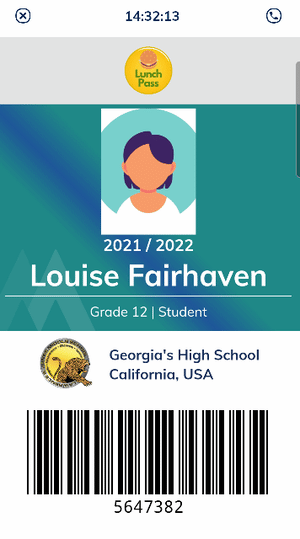
Stickers and Hall Passes
- Digital ID Stickers
- Students who have membership to clubs and associations at school may have an ID sticker on their Student ID. A maximum of three stickers will show at the top of the Student ID Card, if a student has more than three stickers they will need to swipe to show the rest.
- Digital Hall Pass
- If your school uses the Minga Hall Pass module, the student's active Hall Passes will show at the top of their Student ID Card. There will be an active countdown timer showing the time remaining on their Hall Pass.