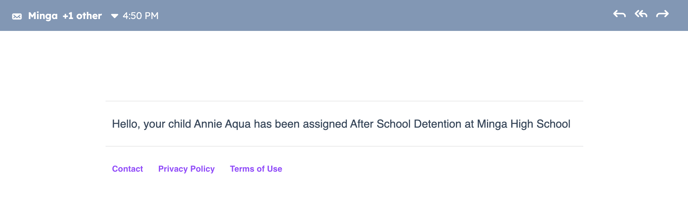- Minga Support
- Behaviors & Rewards
- Consequences & Automations
Enable and Edit Parent Notifications for Behaviors and Consequences
Emails and SMS messages can be sent to parents to notify them of Behaviors and Consequences assigned to their child.
Permission Level: Owner | Manger
Import Parent Info
The first step in this process is to import or upload your parent information so that emails and SMS messages can be sent.
Step by Step:
1. Go to People
2. Click on the Rostering tab
3. Ensure "Include Primary Parent Contact Info" is toggled on
4. Hit Save
This will pull the parent information in during the automatic rostering sync.
Alternately, you can Import a List

Enable/Edit Parent Notifications
Step by Step:
1. Go to Behaviors
2. Click on Behaviors or Consequences tab
3. Click Edit (Pencil Icon) next to existing Behavior or Consequence
4. Toggle on Send Parent Notification Email and/or Send Parent Notification SMS
5. Edit Email Body or SMS Message - Insert Variables as needed
6. Hit Save
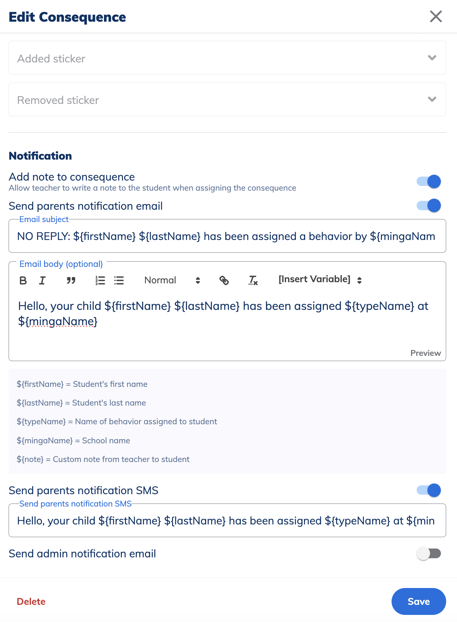
Example Email: