Permission Level: Owner | Manager
What is a Program?
Minga has created and continually creates engagement content that can be auto-delivered to your Minga.
Why? By sharing rich, thoughtful, funny and positive content with your school community, you are inviting your members to not only be more active in your Minga, but also create an inspiring and inclusive culture that touches every member.
A Program is a collection of Minga-created content that is automatically added to your Minga according to a predefined schedule. Let's take a look!
Adding a Program to your Minga
To browse programs available to your Minga, select the Programs page on the right hand side of your desktop or

Programs currently running in your Minga will be displayed under the My Programs section. Programs ready to be added to your Minga are displayed under the Available Programs section.
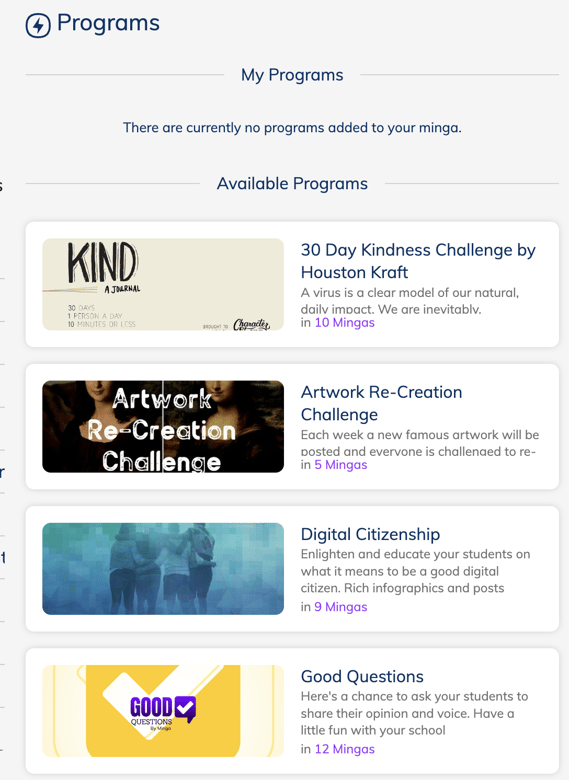
Click on a Program to review all of the content it is scheduled to post. For example, the program "Today Is... (2019/2020)" contains posts about notable dates. These posts are automatically scheduled to appear on the appropriate days within your Minga.
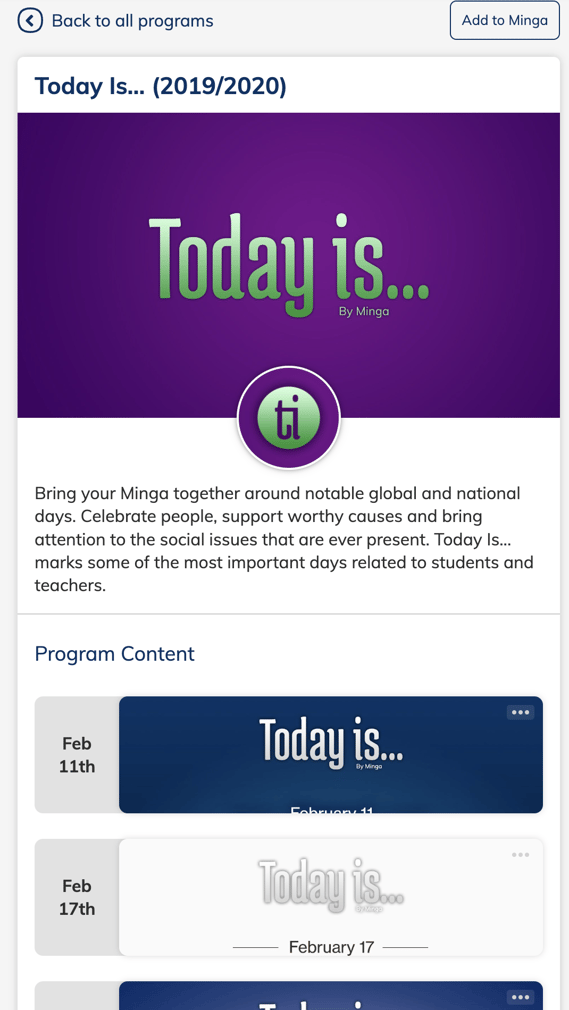
While the "Today Is..." program only posts on specific dates, other programs post based on when you add them. You can identify these programs as each post will be marked with a "Day 1", "Day 2", etc. Day 1 being the day you choose for the program to begin.
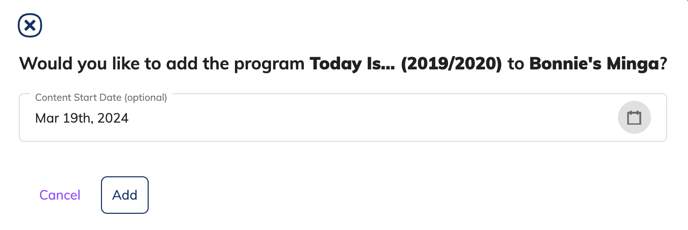
Removing a Program
To remove a program from your Minga, simply navigate to the Programs page, and select the Program you'd to remove under the My Programs section. Then select the Remove Program button in the top right corner.
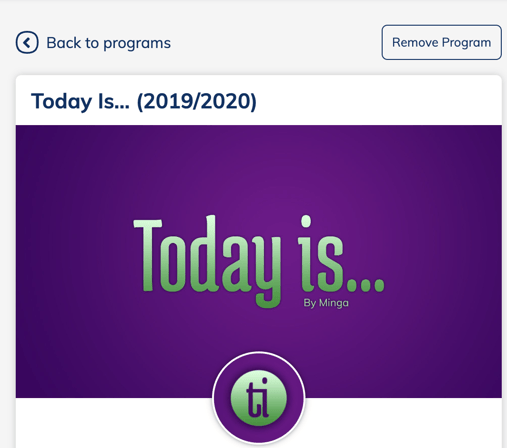
Removing Individual Posts From a Program
When you initially create a Minga, it will automatically contain a Getting Started program to help orientate you to the platform. Once your Minga becomes populated and content starts being posted to the Home Feed, maybe you want to remove some of the starter posts?
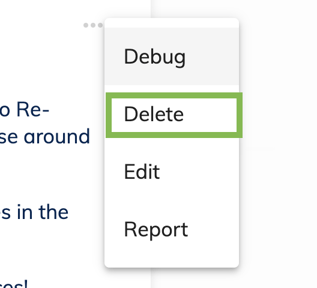
To do this, click on the ellipses of the post you'd like to remove and select the delete option from the dropdown menu.
