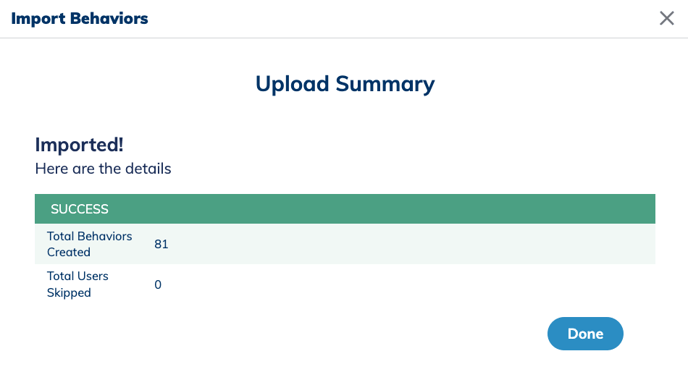- Minga Support
- Behaviors & Rewards
- Setup Behavior at School
Bulk import behaviors from your SIS into Minga
Bulk importing spreadsheets of your attendance/tardy data into Minga daily allows you to maintain attendance taking in your SIS while making use of Minga's automated consequence workflows
Permission Level: Owner | Manager | Teacher | Staff
Upload Behavior List From Your SIS into Minga
Mass Import List of Behaviors
Allows Owners to mass import behaviors from a csv or xlsx to allow for easy export/import from your SIS and a seamless integration to track your behaviors such as Tardies in Minga.
- Go to Behaviors and select the Dashboard tab
- Click on the Import button
- Choose your desired Behavior
- Hit Next
- Upload your exported SIS file (all you need is either student ID numbers or emails)
- An import summary screen will appear when completed
a.)
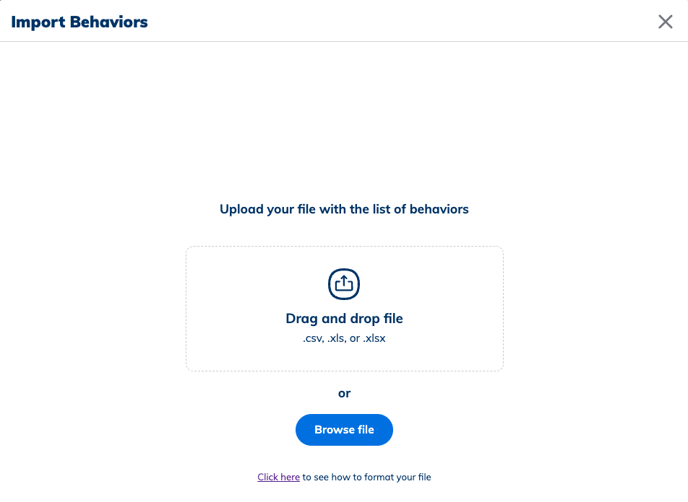
b.)
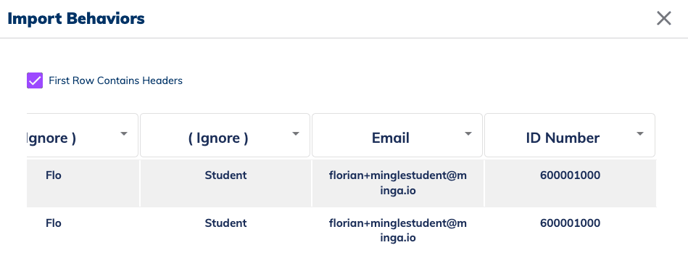
c.)