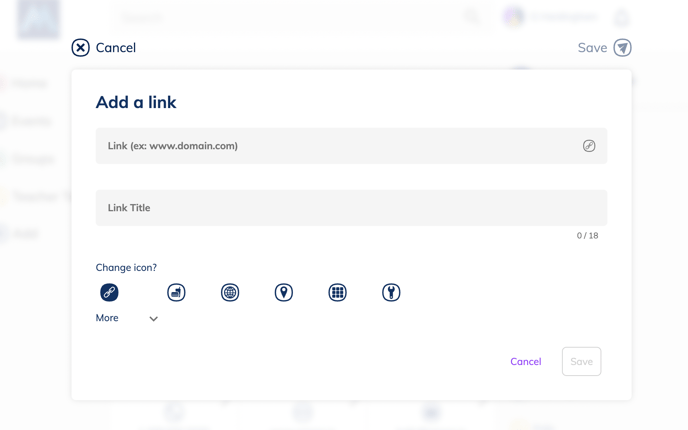Update or Edit your school logo, name, address, phone number etc.
Permission Level: Owner | Manager
Update/Edit your school details in your Minga Profile

To edit these settings, click on your Minga's name in the menu on the right, or select your Minga's logo (or default Minga image) in the upper left-hand corner.

Then click on the ellipsis (...) in the upper right-hand corner or your Profile and select Edit. PRO TIP: the ellipsis (...) is a context menu and you'll see them around Minga a lot. Whenever you see them, click them to see more options.

Logo
For best results, use a high-quality SQUARE image with a transparent background.
Name
This will show up on your Minga Profile Page and on your Digital ID Cards.
Address
Enter your school or group's address; the field will autofill from Google Maps. Select the correct address from the drop-down. This feature also sources current weather information which can be found on your Home Feed.
Phone Number
Enter your 10-digit phone number with no formatting, ie: 7787215679
Website
Enter the address for your school website, ie: www.schoolname.com
Email Address
Do you have a general email address for enquiries to your school or group? ie: general@schoolname.com
Links
Add links to frequently used resources such as your online grade book, school store, student handbook and more.