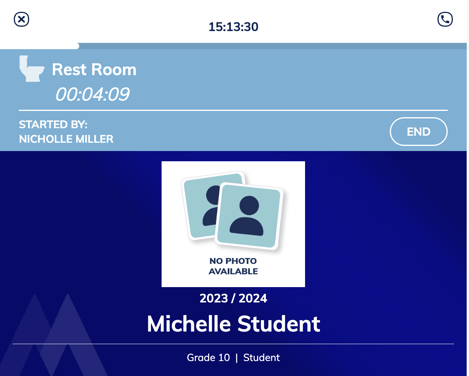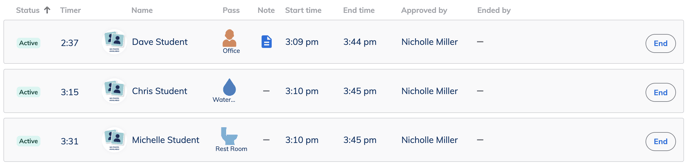Choose if you want a hall pass to end manually or automatically per hall pass type to better manage student movements.
Permission: Owner | Manager
Set up your hall passes to end manually or automatically as needed per hall pass type. It is best practice to have hall passes automatically end in Minga to ensure teacher buy-in and a seamless flow of hall pass operations. However, it may make sense to have Office, Transfer, Nurse or Counselor hall passes be set up to manually end.
For more information on the difference between manually ended versus automatically ended hall passes please see the article below:
The Difference Between Automatic and Manual Hall Pass Ending Methods
Step by Step:
- Go to Hall Pass from the main menu and Click the Types tab
- Create Type or Select Edit
 then select hall pass ending method under Settings
then select hall pass ending method under Settings - Click Save

Video:
Teachers Manually Ending a Hall Pass
When a student returns to class you will manually end their hall pass in the Hall Pass Dashboard.
- Click Hall Pass then "Dashboard".
- Click 'My Passes to see all of your created or approved hall passes.
- Click "End" next to the student who returned to class.
Students Manually Ending Their Hall Pass
If set up by your school's administrators, student's can manually end their hall passes and then bring their device with them back to their desk.
- Click "End" next to their Hall Pass on their ID