Teachers and staff can create hall passes that notify and require approval from another staff member to ensure proper authorization.
Permission: Teacher | Staff | Owner | Manager
Create hall passes that notify and require approval from designated staff members, ensuring only authorized personnel can approve student movements to enhance accountability and safety.
Creating a Hall Pass that Requires Another Teacher/Staff Approval
For example a teacher can request a hall pass to the Counselor on behalf of a student.
Step by Step:
- Go to My Tools in Minga and click Assign Hall Pass
- Select Hall Pass and Pass Duration
- Select from the Approved By List to select who you want to approve the pass
- Add a Note and click Next
- Search or Scan for the student
- Check off desired individual(s)
- Click Add
- Hall pass request pending notification will pop up
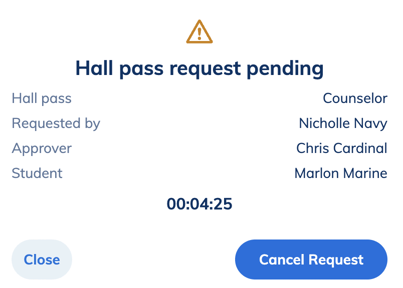
Video
Approve or Deny a Teacher/Staff Requested Hall Pass
When a teacher/staff member creates a Hall Pass that requires another teacher or staff's approval, the teacher/staff member will receive a pop-up message where they can approve or deny the requested pass.You have the option to also send a note to the requester when you approve or deny the requested hall pass.
This request will remain until the Hall pass request timeout duration is up.

Approve the Requested Hall Pass in the Hall Pass Dashboard

