Consequences that are not completed before their due date, can be set to automatically assign an escalated consequence instead or assign an additional consequence
If you're a school administrator or teacher looking to efficiently manage consequences for students who miss their obligations, here's a straightforward guide on using Minga to automate the escalation or addition of consequences. This approach ensures students understand the importance of their responsibilities and the school can maintain discipline effectively.
Step 1: Set Up Consequences in Minga
First, you'll need to define the consequences you plan to use, such as lunch detention or after-school detention. Do this in the Behaviors > Consequences section of Minga.
🌟 How to set up Consequences in Minga
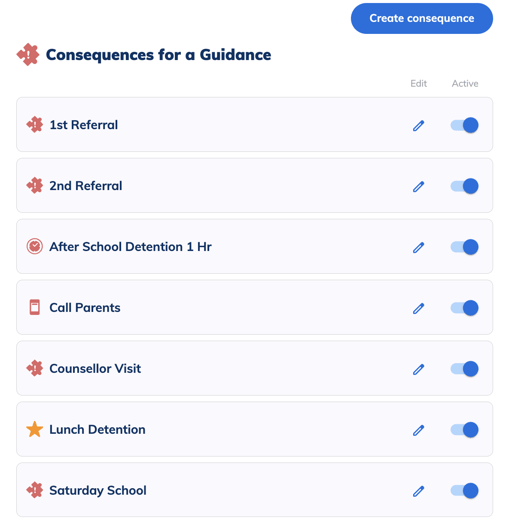
Step 2: Configure Automatic Escalation or Addition of Consequences
For consequences that are not completed by their due date, you can choose to either escalate them to a more severe consequence or add an additional consequence. Here's how:
For Escalated Consequences:
- In Behaviors, click the edit icon (a pencil) on the consequence you want to escalate from.
- Toggle ON 'Enable Due Date' to set a due date for the consequence.
- Toggle ON 'Enable action for overdue consequence'.
- Choose 'Escalate Consequence' and select the more severe consequence it should escalate to.
- (Optional) Enable a due date for the escalated consequence to allow it to become overdue and possibly escalate further or have additional consequences.
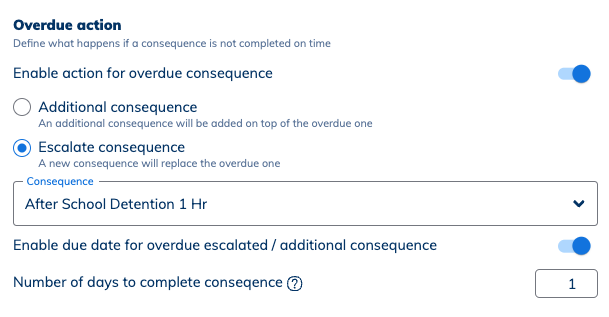
For Additional Consequences:
- Follow the same initial steps as for escalating consequences.
- Instead of selecting 'Escalate Consequence', choose 'Additional Consequence' and pick the additional consequence to be assigned.
Step 3: Notify Students and Staff
Once a consequence is overdue, Minga automatically notifies students. It also enables staff, including teachers and administrators, to view overdue consequences through the Consequence History report, the Overdue Consequences Report, or a summary in the Student Report within the Behavior Manager. This transparency allows for direct communication to address the overdue consequences.
Tips for Effective Use:
- Regularly update and review the list of consequences in Minga to ensure they are relevant and effective.
- Communicate with students about the importance of completing assigned consequences and the potential for escalation or additional consequences.
- Utilize the Behavior Manager Reports in Minga to monitor patterns of behavior and adjust strategies as needed.
By following these steps, you can leverage Minga to automate the management of consequences, ensuring that students are held accountable for their actions in a structured and consistent manner.
