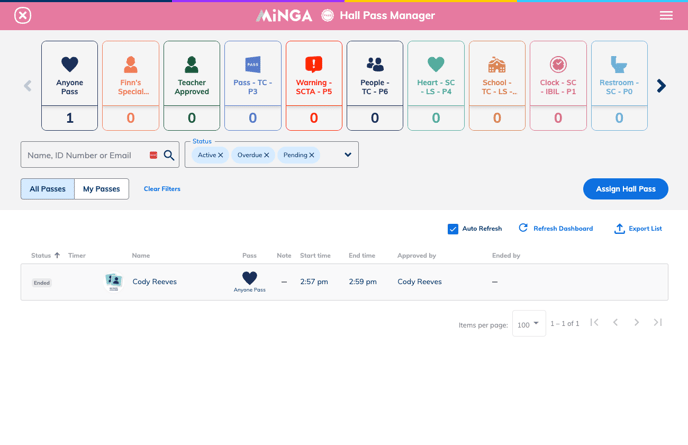In this release, we've focused on enhancing the Minga's functionality, usability, and stability. Our development team has worked closely with users to gather feedback and implement features that significantly improve the user experience.
New Features
Behavior & Rewards: Consequence Escalation Automation
Easily automate the assignment of additional consequences or the escalation of existing consequences for students who have not completed their assigned tasks on time.
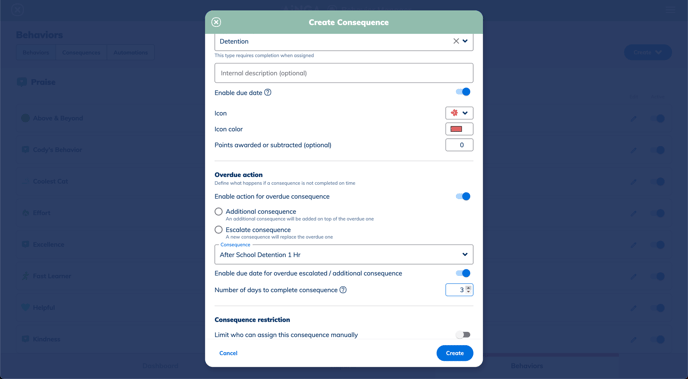
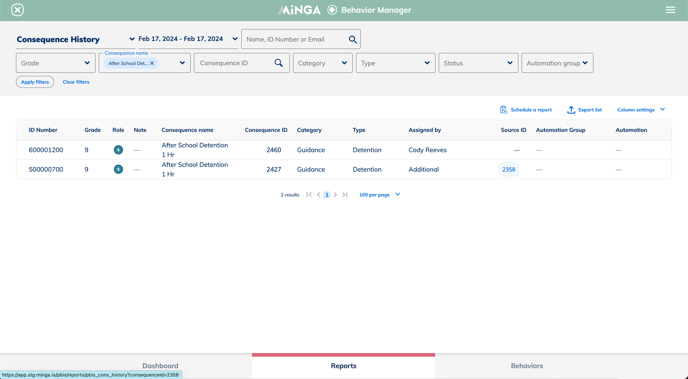
Behavior & Rewards: Overdue Consequence Report Integration
The Overdue Consequence report is back! Use the Scheduled Report Manager to deliver this report directly to your team by email or SFTP, ensuring timely follow up on critical matters.
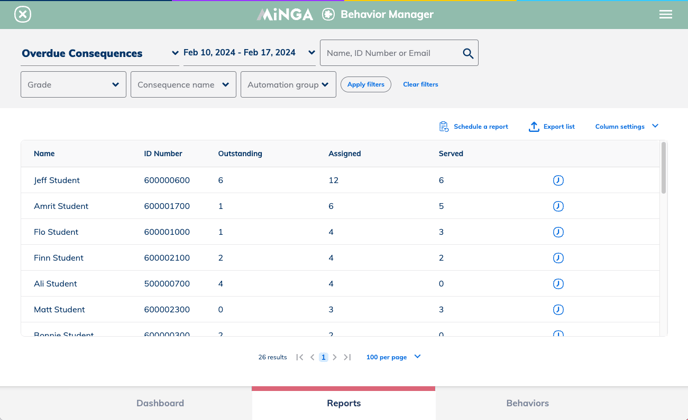
Multi-School ID Rostering
Simplify roster management by enabling multiple school IDs to roster into one Minga. This caters to diverse educational settings and ensures accurate data representation when multiple rosters need to be combined into one account.
Hall Pass: Recently Ended Passes Visibility
Gain instant insight into Hall Passes that have recently ended within the Hall Pass dashboard. This improves the ability of teachers to monitor students whose pass may have recently ended.
This new setting will be ON by default after the update, this can be adjusted in the Hall Pass Manager > Settings page.
Feature Enhancements
Product Consistency Improvements
-
Enjoy a more cohesive user experience with consistent updates to the restrictions section in create/edit models.
Optimized SIS Integrations
-
Benefit from performance improvements with rewritten parent information code that reduces the number of requests within the Student Information System.
Bug Fixes
District Manager Visibility- District managers will no longer see unintended columns in toggle options, ensuring appropriate data access controls.
- Clicking the history button on Point summaries now correctly updates the person filter, providing accurate data insights.
- Fixed a restriction that prevented deleting Flex Time activities under certain conditions. You can now manage your Flex Time with more flexibility.
- Say goodbye to restrictive character limits! The title length for flex activities has been extended to accommodate more descriptive information.
- Timezones are now displayed and handled correctly on flex time history reports, eliminating confusion and ensuring data accuracy.
- User permissions for viewing specific data fields have been corrected, providing appropriate access based on user roles.
- A UI glitch on the settings page under specific conditions has been eliminated, ensuring a smooth user experience.
- The export function now operates seamlessly even with large datasets, preventing errors and delays.
- Notification settings are now saved correctly for all users, guaranteeing timely updates and reminders.
- Crashes on startup for specific device models have been addressed, ensuring a stable and reliable mobile experience.
- Email verification links now function correctly with extended expiry times, preventing registration and security issues.
- The automated report generation feature no longer produces duplicates under specific scenarios, ensuring data integrity and clarity.
- User roles now remain consistent after updates, eliminating the need for manual adjustments.
- The data import tool now recognizes and processes a wider range of file formats, simplifying data migration.
- Custom field values in forms are now retained and displayed correctly after submission, improving data accuracy and accessibility.
- Experience prompt and timely notifications for all actions.
Additional Resources
For further details and support, we encourage users to visit our Help Center and explore the User Guide, which provides comprehensive assistance and insights into utilizing Minga.io effectively.
We greatly appreciate the continued support and feedback from our user community, which is invaluable in our mission to continually improve Minga.io. Should you have any questions or require assistance, please do not hesitate to contact our support team.