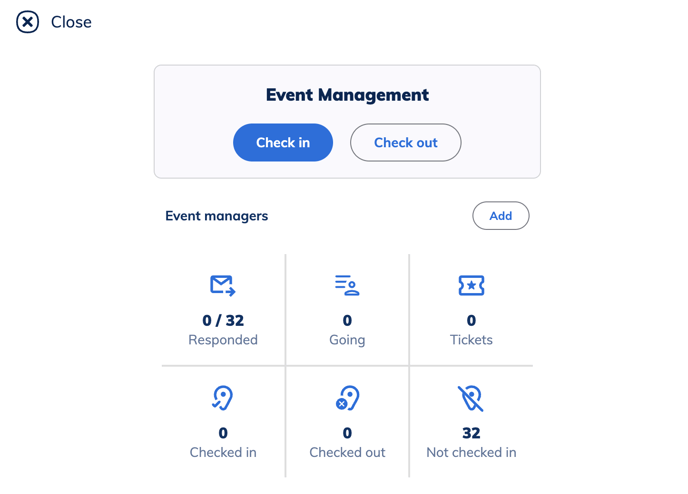- Minga Support
- Community
- Creating Events
Inviting Guests to Events
Permission: Owner | Event Manager
Send direct invites to your Minga community for upcoming events happening on campus. Those who are invited will receive a direct notification to ensure they never miss out, which will help drive participation!
Inviting Guests
1. Go to the Events tab and click on your event to view the Event Management console:
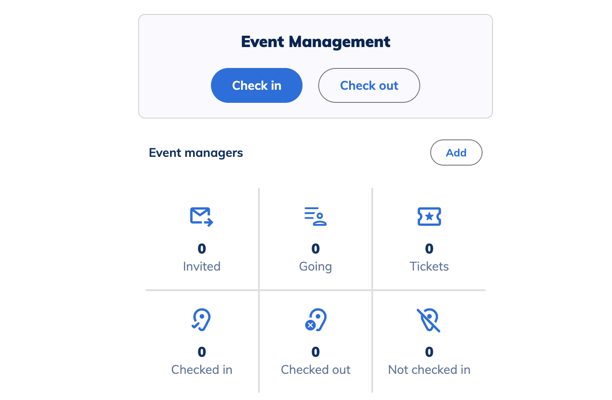
2. Click the Invited section. You can search for individuals by Name, filter your audience by Group, Grade or Role or upload an invite list, similar to how you Add Multiple New Members to Your Minga From a List
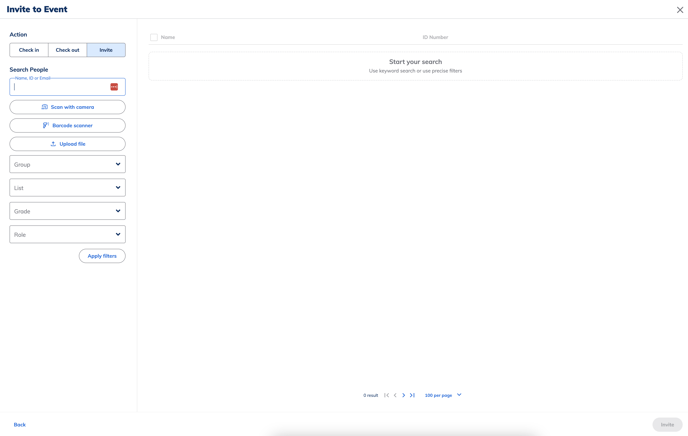
4. Once you have selected all the guests you wish to invite hit Invite
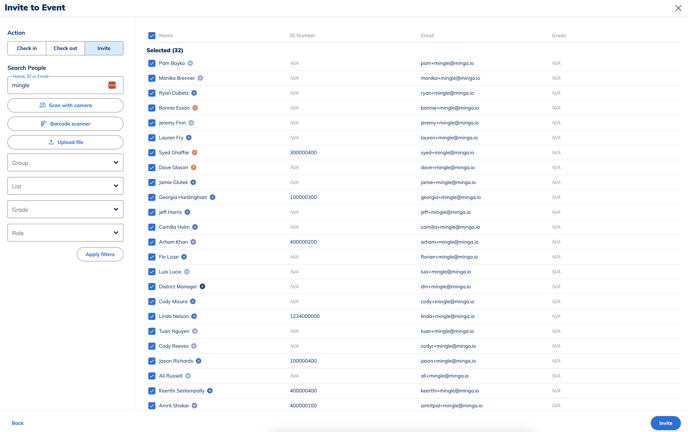
5. You will receive confirmation that your invites have been sent and your guests will receive a notification on their end that they can't miss!
Invite List
Once guests have been invited to your event you will find a list in this same section - now called "Responded". As guests continue to respond to their invite you will be able to access a head count in real time.