Permission Level: Owner | Manager
The Minga AI Moderation Filter is very good at detecting things you DON'T want on your Minga, but in some cases, we may accidentally block pictures or posts that you'd like published to your Minga. When content is blocked, the author receives an "uh-oh" message like this:
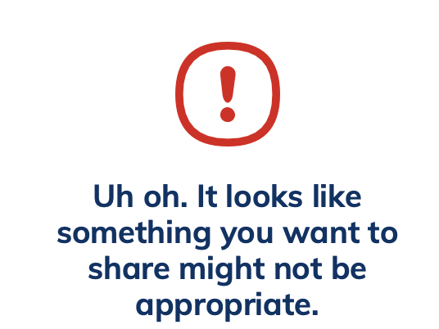
We have enabled you as Owners and Managers to override situations were unwanted/unwarranted blocking occurs.
1. Visit the Moderation page in your Minga.
You will see your Minga's content filtered by All, Published and Deleted. Here is where you have the ability to publish content that has been blocked.
2. Review blocked content
All content that has been deleted - either by a Teacher, Owner, Manager, Member or by the Minga AI Filter - will have a trash can in a red circle beside it to show that it is currently deleted and not showing in your Minga feed. Look for the content that has been blocked (deleted) by moderation that you would like to publish, viewing it by clicking View.
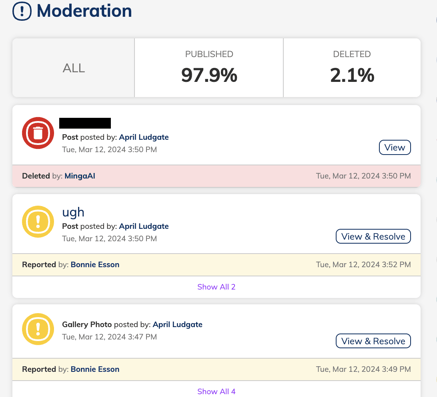
3. Publish the content
Once you have reviewed the content and are satisfied it is safe to publish, click on the Context Menu (three little dots) and select Publish. A dialogue box will appear to verify you want to publish this content and override moderation.
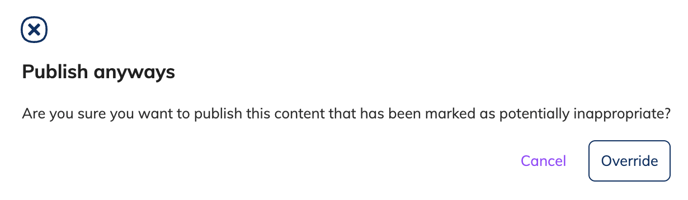
In this example, the Minga AI Filter has blocked a post about Sexual Awareness Week because it detected the word "sex". However, this post is not actually inappropriate and should be published to the Minga.
When you return to the Moderation page you will see the content has been Published and is live in your Minga (noted by the green check mark). You will also see a publishing history of the post, showing that it had been deleted by MingaAI and later published.
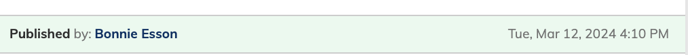
Depending on your trust in your users, you can allow them to override moderation themselves. See this article for more information: Moderation Settings
