What's New...
1. Improvements to parent notification SMS and emails
Emails and SMS messages out to parents to notify them of behaviors and consequences can now be edited by Owners! With our new improvements, the subject, as well as the body of the message, can be changed to suit your needs. Custom variables (name, behavior type, school name, etc.) can also be added or removed.
The new “Teacher Note” option allows for the ability to include a further custom note from the teacher on the behavior or consequence.
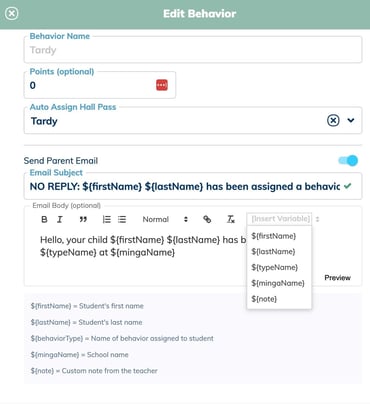
2. Clever Rostering and SSO Integration
We now support SSO through our partner, Clever! Clever customers can securely authenticate into Minga via their Clever portal or sign into their Minga with Clever.
Clever customers can also use their Clever API details to input data into Minga People Manager and set up automatic rostering.

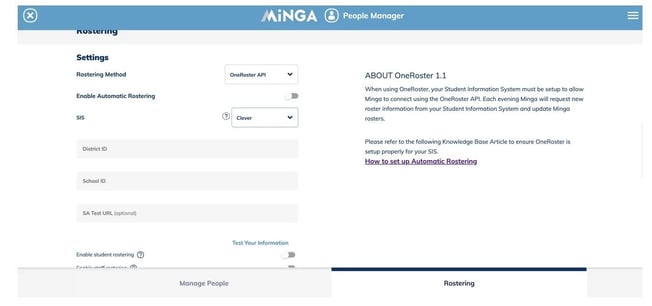
3. Addition of 'District Manager' role
With the addition of the new ‘District Manager’ role, district admins have oversight over all schools who are using Minga in their district. District Managers now have visibility in Minga Manager into the number of schools registered with Minga, the number of students and staff who are registered in each school, as well as usage information for each school.
Setting up rosters, SSO and other global settings will be even easier with IT only requiring one login to access and move between each schools’s Minga.
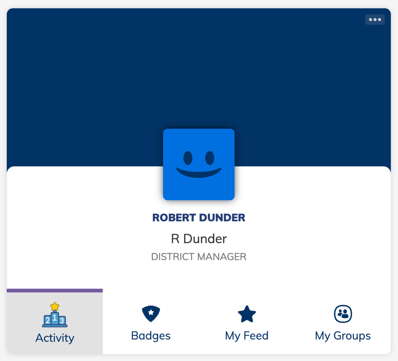
4. People selector improvements
We’ve introduced an improved experience in our People Selector that allows users to checkin the entire list of students registered for an activity or event without needing to search each name. You can also easily add or remove students straight from the People Selector screen.
Our improved search capability uses predictive search to pull up names immediately for a smoother experience with searching.
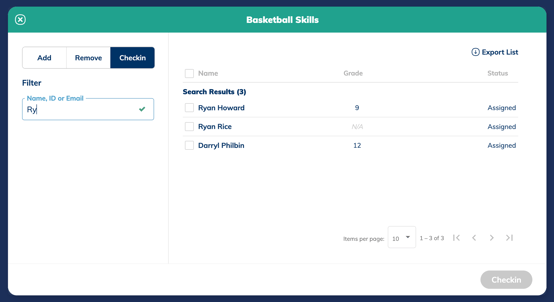
5. Changes to Points and Rewards
Owners now have more visibility into how popular each item in the rewards store is. We’ve added a new report that shows how many times an item has been redeemed so you can stock your store with the most popular items!
We’ve also added the ability for Owners to reset all points history, so that you can start fresh with tracking points each year, semester, or any cadence that your school determines.
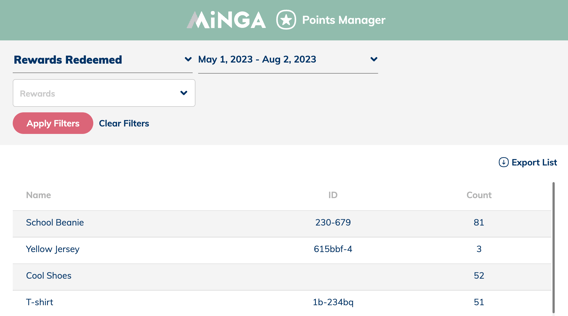
6. FlexTime Improvements
Our newly released module, Flextime, had some improvements in this release including:
-
Visibility into which students have not been assigned to a flex period
-
Better reporting on how many students are registered/checked in/absent in each flex period
-
Improved filtering of flex periods for easier registration
7. Student Check In History Report Added
You can now see all check-ins for a particular student with our newly added Check In History Report located in the Check In Manager Reports section.
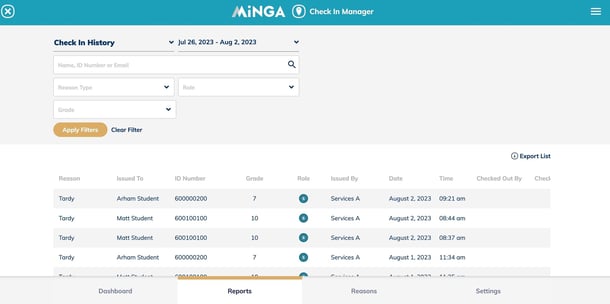
8. Added Ability to Choose Icons for Hall Pass Types
Owners can now select the icon they would like to use when creating a customer hall pass type
9. Behavior Mass Import Functionality
The new behavior mass import functionality allows owners to mass import behaviors from a csv / xlsx. This allows for easy export/import from your SIS.
.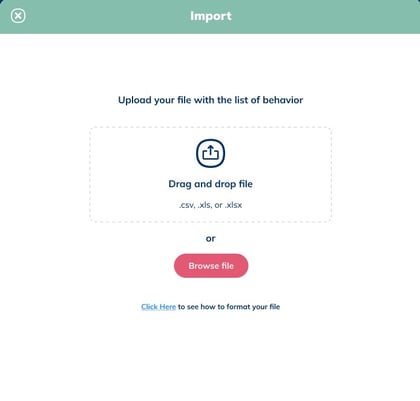
If you have any questions regarding the above improvements, please email us at support@minga.io!
