- Minga Support
- Community
- Community Moderation
Removing Direct Messaging Permissions
Permission Level: Owner
As an Owner you have a wide range of control over Direct Messaging permissions in your Minga. When you first enable Direct Messaging you can set up Direct Messaging by choosing which roles are allowed access to this feature.
If you need to, you can also easily select which individual users are allowed to access Direct Messaging.
Video Walkthrough
Managing Direct Messaging Permissions for a User
1. Removing an individual user's ability to Direct Message can be done easily through the "People Manager" tab on the right side of your Minga on your desktop or in the top right menu on the mobile app.
2. Once you are on the People Manager screen, you can either search for the user directly by using the search bar at the top or by scrolling through users by selected role.
3. When you have found the user whose Direct Messaging permissions you want to change, click on the  icon to get to the Edit Person screen.
icon to get to the Edit Person screen.
4. Click to Disable Direct Messaging and hit Save.
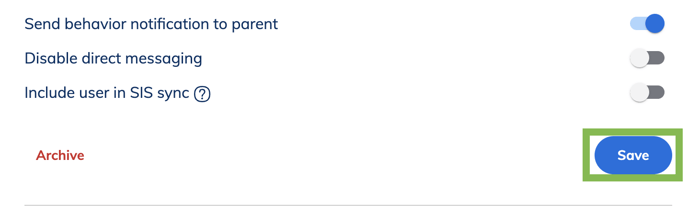
To turn their Direct Messaging back on, navigate back to the Edit Person screen and uncheck the Disable Direct Messaging box.
