- Minga Support
- Digital ID
- Set Up Digital IDs at School
Registering With Your Google or Microsoft Account
Permission Level: Owner
As an Owner when you invite new users to your Minga using their Google or Microsoft Account you can streamline the registration and login process. Your newly invited users can login with their invited Google or Microsoft Account right away from the login screen without having to do anything to set up their account making it quick and easy to get connected on Minga and join the fun!
Inviting Users With Their Google or Microsoft Accounts
Whether you're adding multiple users to your Minga or adding a single user to your Minga as long as you make sure to invite that user's Google or Microsoft Account they will be able to login to your Minga right away.
All your users need to do is go app.minga.io and click Sign in with Google or Sign in with Microsoft and that's it!
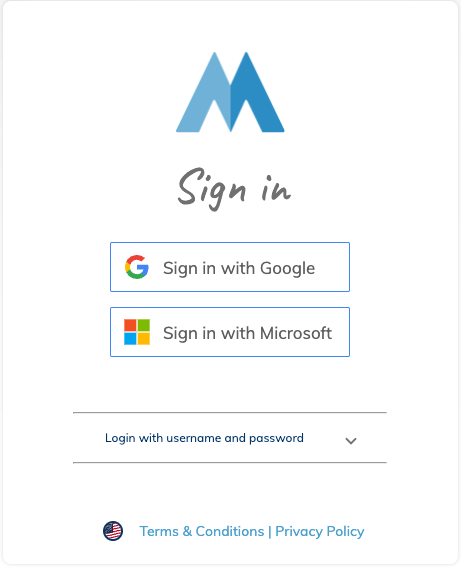
Troubleshooting
If you are on an iPhone and are getting an error message when attempting to connect your account please try the following:
- Go to Settings
- Scroll down and tap on Safari
- Scroll down to Privacy & Security at the bottom
- Toggle Prevent Cross Site Tracking off as shown below. This will allow Minga to send the required connection data from our app so it can be verified.
